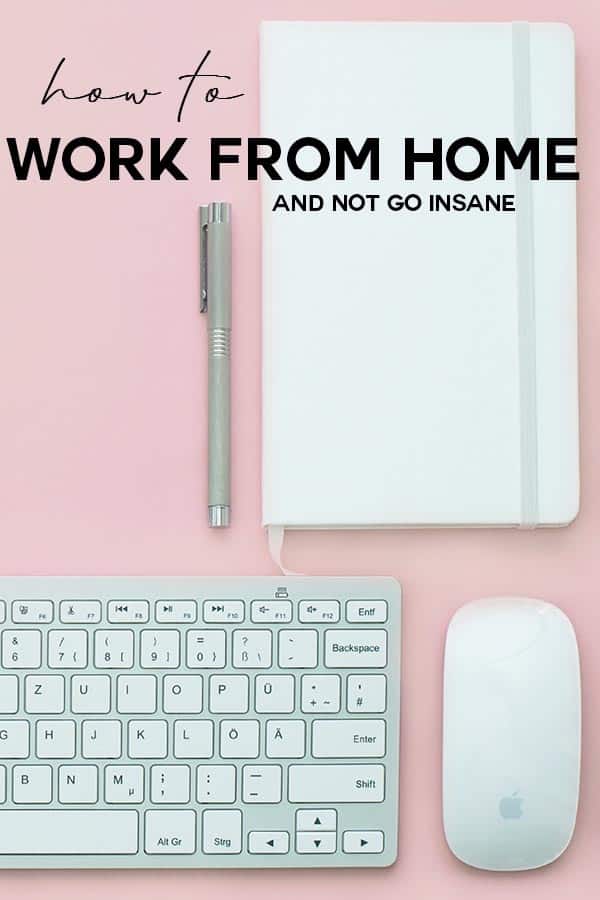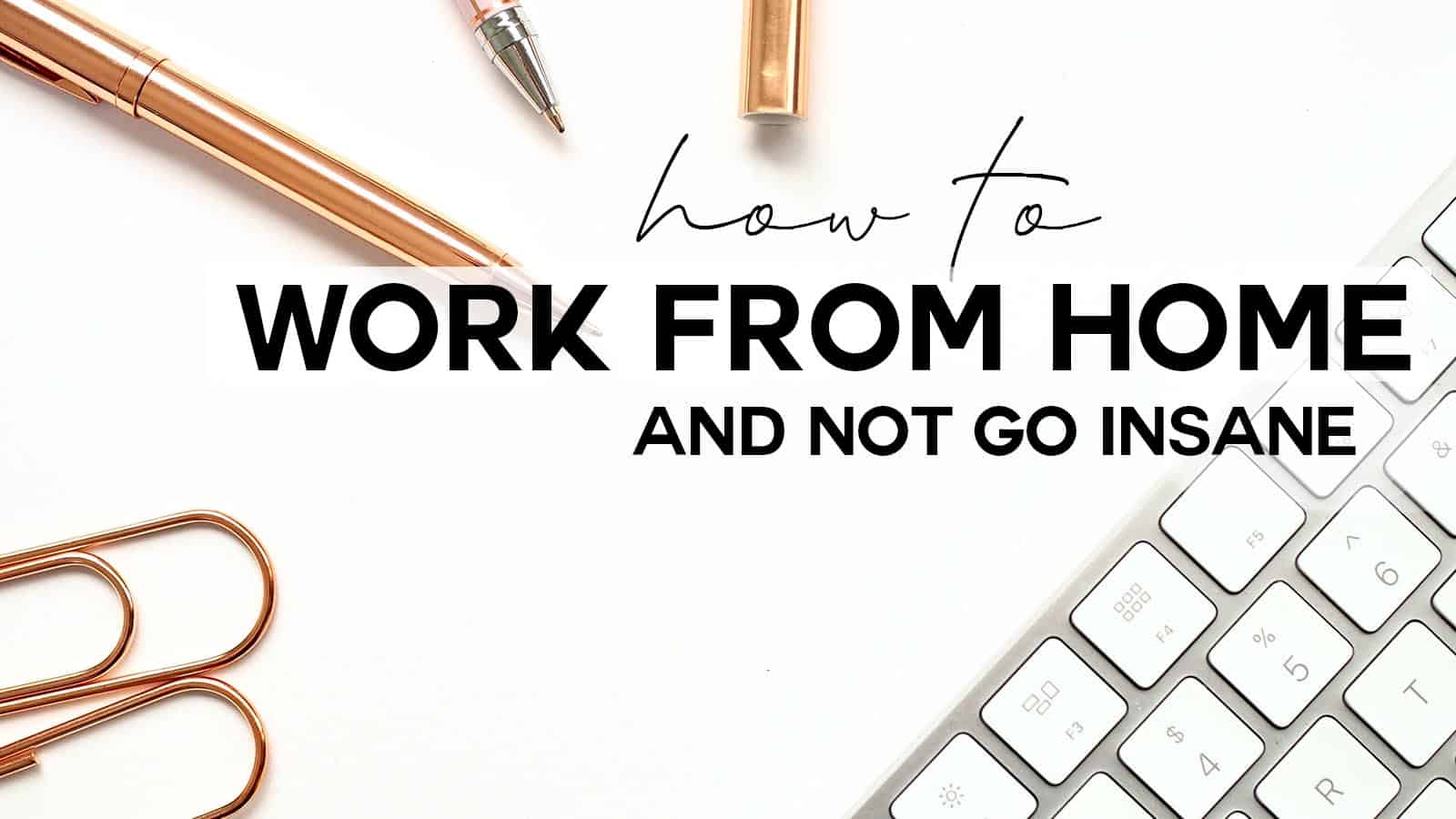Whether you have a toddler crawling on you like you are his own personal jungle gym, or just the silence of an empty house calling you to abandon all work, these tips for working from home will keep you focused.
It’s never easy to stay focused when you are working from home, and sometimes when left to our own devices we can get, well, consumed by the tv episodes we missed, the kitchen calling our completely full bellies or just the lack of human contact.
It seems no matter what your work from home situation is, you are left with either way too much social contact (hi kids, family, husband), or the empty walls and silence slowly caving in on you.
But, I would like to say that I have been preparing for this day, and boy will my knowledge and experience FINALLY come in handy. I’ve been successfully working independently, at home for many years, and I think these tips have enforced my progress and productivity.
Tips on how to work from home
1. Don’t stay in your pajamas
I know you were thinking, isn’t that the ONE benefit to working from home. But staying in your pajamas is a mindset fuck. Unfortunately, despite the fact we are a highly intelligent species, we somehow still need to remind our brains of things. And by staying in our pajamas we have essentially signaled to our brain that we are not in work mode.
You know that great feeling of coming home from work and taking your tight jeans off, ( or suit or tie)? That feeling is so satisfying because it is communicating to our brain that our workday is over. And our brains need the same message to begin our work mode.
I’m not saying you need to don a shirt and tie to work from your kitchen counter. But you do need to change into clothes that you have not slept in and don’t plan to sleep in.
Here are some of my go-to outfits for working from home:
** we may earn a commission from you clinking the links in this post at no additional cost to you, for the full affiliate policy, click here.
If you have to attend an online meeting/conference and be seen from the waist up:
And for more outfit ideas that involve leggings, click here.
If you need an easy outfit but you are committed to not wearing your pajamas:
If you have errands, outings to complete, but will spend the majority of the day in your home “office”
2. Schedule your day
Just because you work from home does not mean you should give yourself free rein to take breaks whenever you want and to have a schedule entitled “Fly by the seat of your pants”. It is actually even more crucial for your focus and productivity to schedule your day as if you were in an office.
What does this mean? It means you start your day at a set time, you end your day at a set time, and you take whatever mandated work/lunch breaks any office would enforce.
For me, that means I start my workday at 7:20 and end my day at 6:20. (I’m currently trying to do extra hours, but you can work a shorter day). I take a 30-minute lunch break at 11:30 and a 15-minute break at around 3:30.
3. Tackling tasks you want to avoid
Because no one is there to oversee your workflow, the deadlines can get hazy and the tasks you loathe can be pushed aside fairly easily.
I get it. I definitely have those jobs in my head that just make me sigh with angst. Do i really have to do this? Maybe tomorrow…
That is the worst thing you can do because eventually, you are going to have a FULL DAY of stressful tasks to complete.
So when I have a task that is itching to be put off, I schedule it for my first real task in the morning. That way I address it quickly and have more fun work to look forward to later. If you leave it till the end of the day you will either keep pushing it off or stress about it subconsciously.
Just get it done. And if you have trouble focusing on it- try using the Pomodoro technique. No, not the sauce, no tomatoes are involved in the technique.
Pomodoro technique: 25 minutes of completely uninterrupted focus that is timed with either your phone or timer. And then after 25 minutes, you give yourself 5 minutes of completely free, no-work time.
Now, you can’t check your phone, social media, email or do anything that is unrelated to the task at hand. I even recommend putting your phone in a drawer and notifications on silent while you are in the thick of your 25 minutes. Then, reward yourself with 5 minutes of learning a TikTok dance. scrolling your feed, or just making yourself a nice latte.
This technique really helps your attention span, your productivity, and your efficiency.
4. Dealing with your work from home environment.

The kitchen is calling your name, your phone notifications are rolling in, and you notice your couch should be deep cleaned soon.
The distractions can be endless. So here are some things to help:
– Don’t go to the kitchen when you want a break. Don’t take unscheduled breaks. Don’t keep food by your “work area”. The inclination to eat while working or when you need a break is very strong, and it occurs even when you aren’t hungry at all. So the kitchen as a food source does not exist unless it is a scheduled break (as mentioned in tip 1).
– Set screen time limits. With no boss looming, and no social scorns possible the inclination to check your phone about a million times a day will undoubtedly be there. Set screen time limits on your phone and turn off notifications for apps like Instagram, Facebook, and any other distracting sources of messages.
– Block it out. You can also set up temporary blocks for websites that you find yourself grazing towards during your workday. Check out freedom for this.
– Create your workspace. Even if you don’t have a designated home office, set up a space for yourself that you work from every day. If it can’t be permanent make it part of your routine to set up each morning. You need consistency and an environment that helps trigger your brain that it is work time.
5. Productivity Helpers
Hopefully, if you’ve implemented tips 1-4 you are well on your way of joining the magical club that is called working from home masters. But, if you are struggling or need a more set list of items to complete, I’ve found it drastically helps to organize your day in terms of tasks.
How do I organize my day?

Trello. I use Trello to organize each day/assignment and I have columns that consist of “to do”, “doing” and “done”. I start each day by writing out all the things I need (or should) do in the “to do” list section.
Moving the tasks over to “doing” is very satisfying and you will absolutely love the process if you enjoy checking off list items.
This keeps my schedule intact without undue pressure and will keep you focused on your list of items while simultaneously showing your progress as the items move over.
+
Working from home doesn’t have to be an insurmountable, distraction-filled experience that makes you stress eat and throw your hands up in the air.
I actually have found implementing these tips has increased my productivity by 2000%. Yes, that fact was made up, but in all honesty, my efficiency and my productivity have increased significantly by developing a work from home system that keeps accountability and structure in mind.
It takes practice, but you too can learn the joys of working from home and still earning a paycheck. Now, go do some work, and stop surfing the internet.
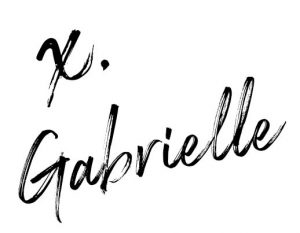
Now that you will be a perfectly focused work from home expert, you’ll need to subscribe to my newsletter so you don’t miss a post!
And pin this, so that you don’t start scouring the web again for useful tips on how to work from home